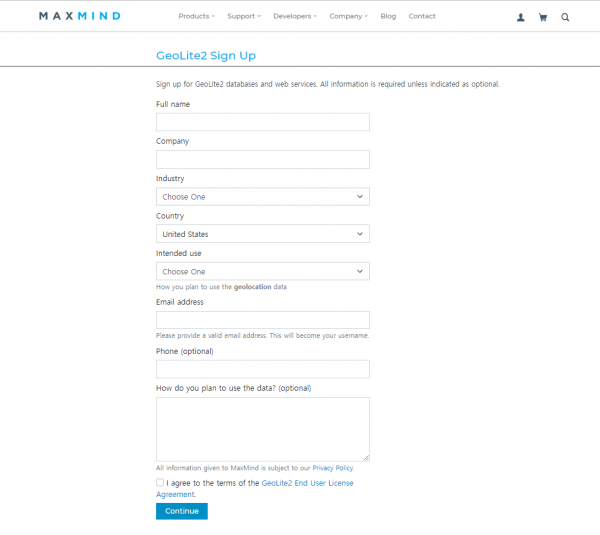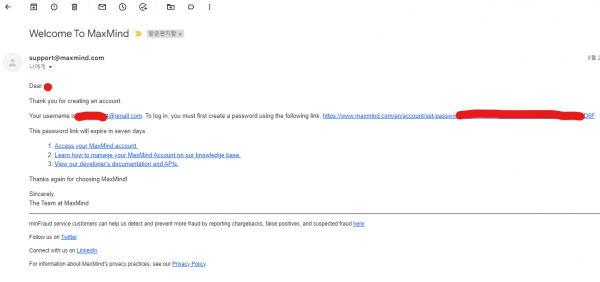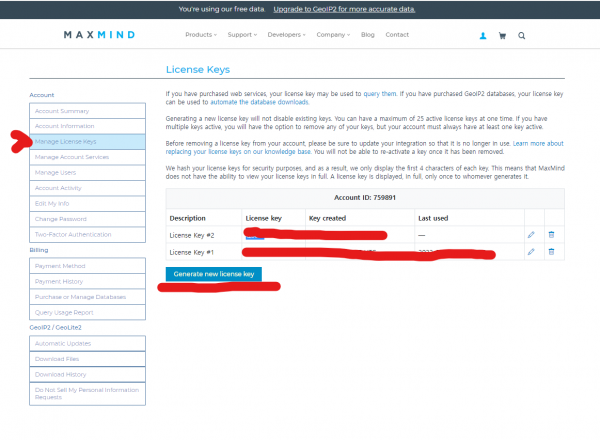RockyLinux 라즈베리파이 록키리눅스 GeoIP 설치
페이지 정보

본문
1. maxmind 사이트에 접속 후 회원 가입을 한다.
필수 패키지 설치
yum install gcc gcc-c++ make automake unzip zip iptables-devel perl-CPAN wget libmnl* perl-NetAddr-IP perl-Text-CSV_XS git
xtables-addons download
wget http://downloads.sourceforge.net/project/xtables-addons/Xtables-addons/xtables-addons-2.13.tar.xz
tar xvf xtables-addons-2.13.tar.xz
xtables-addons 설치
cd xtables-addons-2.13
nano mconfig
./configure
make && make install
GeoLite2xtables download
cd GeoLite2xtables/
mv geolite2.license.example geolite2.license
# 발급받은 키로 수정
nano geolite2.license
YOUR_LICENSE_KEY='발급받은 키를 넣는다.'
GeoIP 데이터베이스 다운로드 및 CSV 변환
[root@geoip GeoLite2xtables]# ./00_download_geolite2
[root@geoip GeoLite2xtables]# ./10_download_countryinfo
inflating: /tmp/GeoLite2-Country-Blocks-IPv4.csv
inflating: /tmp/GeoLite2-Country-Blocks-IPv6.csv
- 이전글Forbidden You don't have permission to access / on this server. 라즈베리파이 22.09.08
- 다음글xrdp 라즈베리파이 centos7 22.08.26
댓글목록
등록된 댓글이 없습니다.