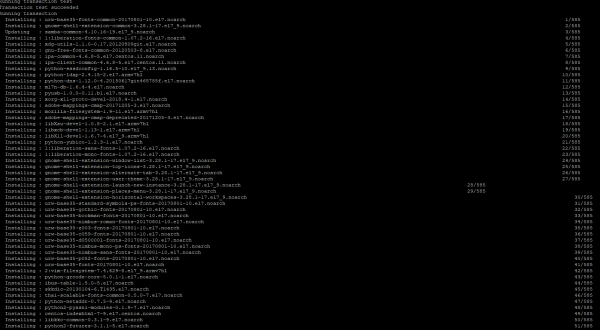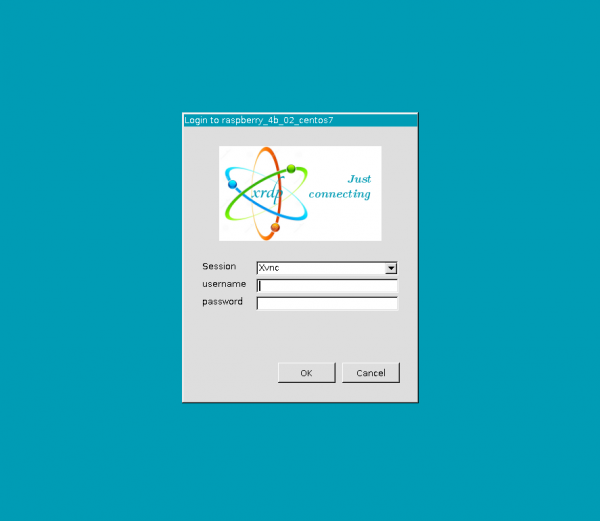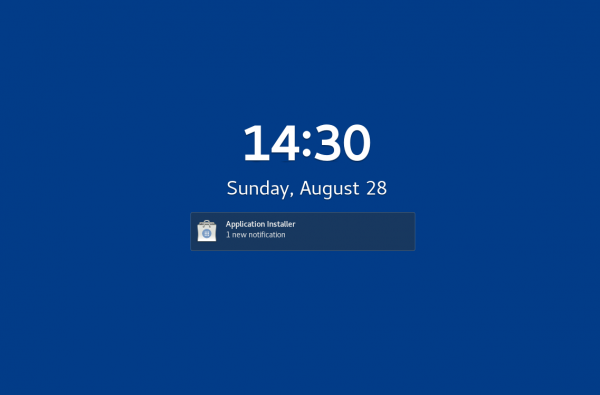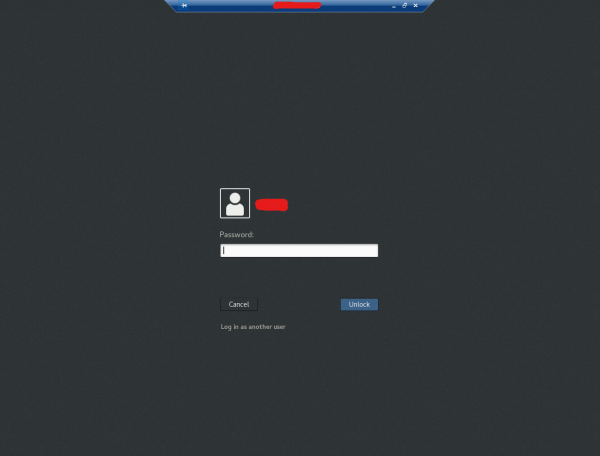CentOS xrdp 라즈베리파이 centos7
페이지 정보

본문
나는 gnome이 설치되어 있지 않아 추가 설치함.
1. GNOME 설치
yum groupinstall "GNOME Desktop" "Graphical Administration Tools"
or
yum groupinstall "GNOME Desktop" "Server with GUI"
or
라즈베리4 ubuntu 22.0.4
apt install gnome
apt install xrdp
설치 시간이 걸린다.
GUI로 부팅 설정을 원할 경우
아래 명령어를 실행한다.
ln -sf /lib/systemd/system/graphical.target /etc/systemd/system/default.target
or
systemctl set-default get-graphical.target --> x윈도우 부팅
systemctl set-default get-default.target --> cui 부팅
2. xrdp 설치
yum install epel-relese -y
yum install xrdp tigervnc-server -y
systemctl enable xrdp.service
firewall-cmd --permanent --zone=public --add-port=3389/tcp
firewall-cmd reload
reboot 실행
원격테스크톱 실행
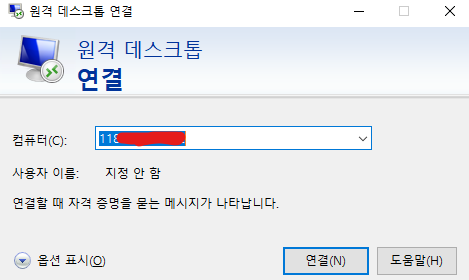
CentOS7 접속 화면 (화면보호기)
- 이전글라즈베리파이 록키리눅스 GeoIP 설치 22.08.30
- 다음글XAMPP 설치 후 Tomcat 실행에러 22.08.14
댓글목록
등록된 댓글이 없습니다.